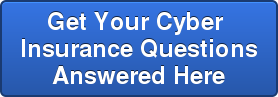Laptop computers are integral devices in the workforce today. As more and more companies issue laptops to employees, the chances of losing a laptop (and the data stored on it) to theft are much greater.
Follow these tips to keep your laptops safe from thieves:
- Let your employees know they have a responsibility to care for the laptops. Give your employees frequent laptop safety reminders and updates on new scams or theft tactics.
- Use encryption software. Encryption software uses mathematical algorithms and an encryption key to encode data so that only someone who has the encryption key can read it.
- Install tracking software. Tracking software is often called “anti-theft” software—it tracks your laptop to its current location using IP address locations, GPS or Wi-Fi positioning. A stolen laptop can be easier to recover if you’ve installed tracking software before the theft.
- Add a company label or engraving to the computer to make it less attractive to thieves. Laptops that never leave the office are at risk, too. If the laptop is not locked to a docking station or desk, it is vulnerable.
Be sure to also create a bring your own device policy for employees to may be using their personal laptops to work outside of the office.
READ NOW: IS A BRING YOUR OWN DEVICE (BYOD) APPROACH RIGHT FOR YOUR COMPANY?
Contact ECBM, LP today to discuss how you can better safeguard your company's assets and reduce your risk of a Cyberliability claim.